In order to set up Postgres as a destination, you will need to fill out these fields.
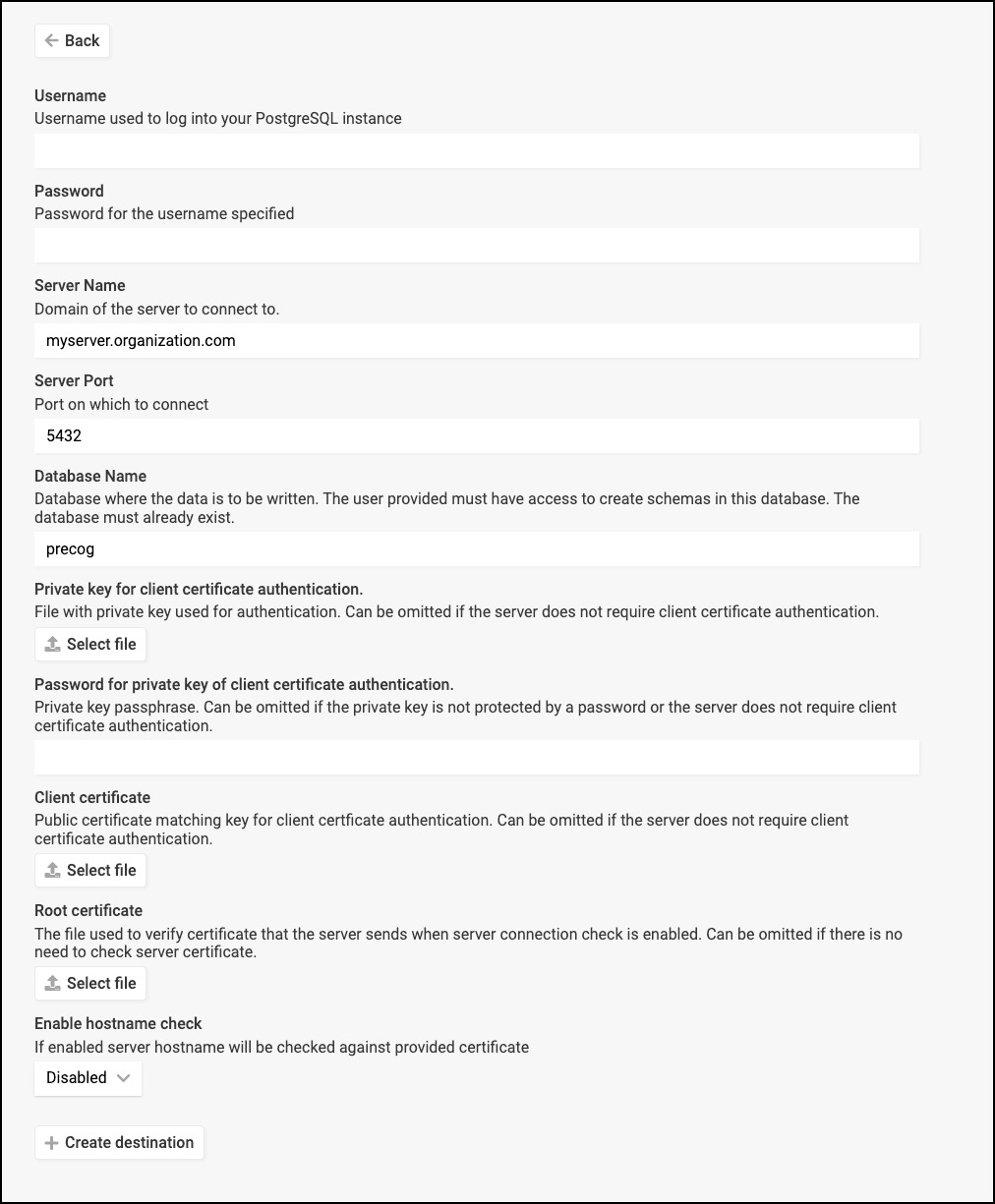
- Username
- Username used to log into your PostgreSQL instance
- Password
- Password for the username specified
- Server Name
- Domain of the server to connect to.
- Server Port
- Port on which to connect
- Database Name
- Database where the data is to be written. The user provided must have access to create schemas in this database. The database must already exist.
- Private key for client certificate authentication.
- File with private key used for authentication. Can be omitted if the server does not require client certificate authentication.
- Password for private key of client certificate authentication.
- Private key passphrase. Can be omitted if the private key is not protected by a password or the server does not require client certificate authentication.
- Client certificate
- Public certificate matching key for client certificate authentication. Can be omitted if the server does not require client certificate authentication.
- Root certificate
- The file used to verify certificate that the server sends when server connection check is enabled. Can be omitted if there is no need to check server certificate.
- Enable hostname check
-
If enabled server hostname will be checked against provided certificate
-
